if you want to make crossover cable click me
Procedure:
1) First you have to make sure that the two computer has the same work group, right click in (my computer and select properties/computer work group) and edit the name in your desired name.
This changes will result to the system reboot.
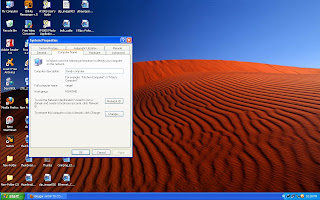
2) Second, go to the control panel, select Network Connection) and right click (LAN or Local Area Network), select properties, select (internet protocol (TCP/IP) and click properties.
follow this:
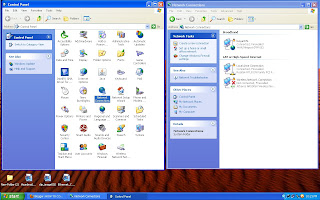
First Computer:
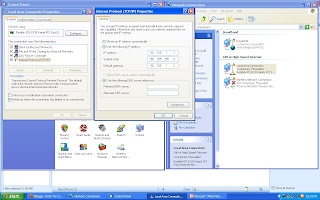
Second computer:
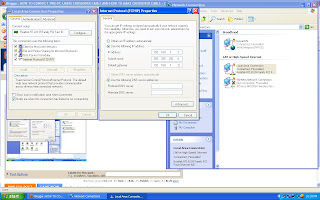
3) Get the Crossover Cable connect each end of wire in the Ethernet and share your folders and files, but I know your gonna look for, how to share your files.
here the simple steps for know how.
Select a folder you want to share like: drive D:
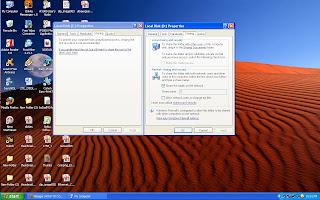
Good Luck.. be sure your fire wall is active and both computer are free from viruses.
need help?? just make a comment.
thanks for the look..
No comments:
Post a Comment