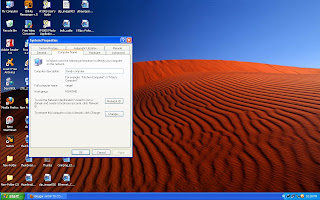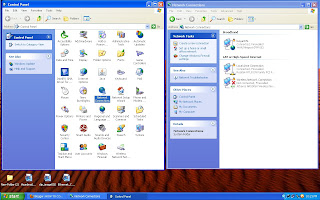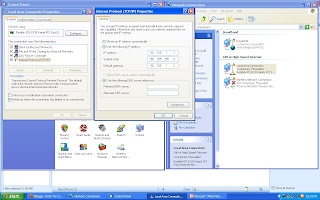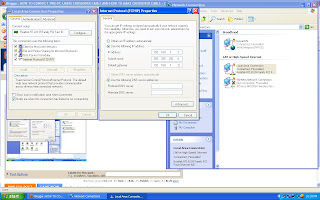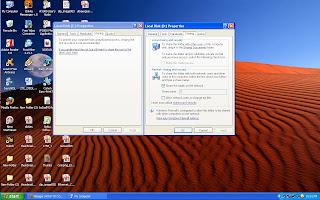It's about a year since we deside to take a service from bayan or formerly bayantel telecommunication, we avail the 256kbps plan. When the technicians starts to install the DSL our line is already existing but I wonder why those technician make a new line from another post and then make a drill in our house without talking to us or interviewing us. After all the damn wasting time and materials, its too late for them, when they notice that we already have a line,. they sucks..:)
Because of this inconvenience, we realize that this telecommunication provide or offer the service of communication but in their own workers they are lack of communication.. what a funny thing, but we dont have a choice because it is the only DSL servicing company.. so we have to be patience.
At first weeks their service is fine good enough as it is in the contract, but after a few months their service is quit inconvenience,:
Every morning 6-7 the connection is always disconnecting.
The connection is getting slower and always busy.
This month of September to October it not only every morning but thoroughly the connection is not stable, I cannot use the net for an our, and every time we call their is a chappy and squeezing sound in the line and after that the connection get lost,..
Then after a week of having patience, its enough for that, i decide to make a way. I'm not a technician but I know what is electricity, so I open the box were the line from the post and the line from our house are being connected its like a junction box, I am surprise of what i discovered the two line they provide, only one is working, but it is not the case,, what I am concern is the taping of the connection between the main line and the phone line and dsl, the phone line is just loosely pinned parallel in with the main line slot while DSL is in the right line, so when the phone use the loosely pinned wire and there is no good connection between the main line and the phone line, this is the cause of trouble when we are making a call, the main wire and the phone wire is having a reaction between them that can cause a spark between them and cause a chappy and squeeze signal that interrupt the connection of DSL and the phone..
So after all this haze i desided to work it by my self, I pulled out the phone wire which is very easy and no sweet its like taking out my feet from my sleepers, (holly crap) after that I pull out the DSL wire by pulling out the transparent hub/clip/slot w/a wire since the wire of DSL is bigger than the phone wire and they are not fit into the DSL hub so I remove the hub and strand the two wires and pinned it in the wire holder ( its like a spike having a slice where the wire is gripped it is strong enough to hold those wires).. be careful if you want to do this the line is in DC mode with a 50 volts supply.. you do it with your own risks.
After does easy steps(no sweat) my connection are now stable, even we use a phone there is no change in our connection.. and almost i used it 1 1/2 day use i never experience a disconnection.. hope this will help the people that suffer the inconvenience service of DSL and phone company.

" if they cant do it right and you can, do it your self "
I don't have a camera to make a video or footage of this but i hope i will find one. I will post it this following days.. sorry for the inconvenient.
don't worry its coming up!!